Wireshark Community / Slack Network Analysis
Probably many of you are already part of a community in Slack.
Slack has become a great way to share opinions,knowledge, questions, problems and data in one place.
For that reason I’ve started with an idea to create a Wireshark Community!
Are you struggling on a packet trace / tcpdump and would like to have a second opinion?
Do you need help in the proper commands to set up your packet trace?
You want to share new features or statistics and make yourself more visible in a Community?
The target of the new Network Analysis Slack Community is to:
- Ask questions if you need help in Network Analysis
- Ask questions, share problems or bugs about Tools like Wireshark / tcpdump / snoop or other tools.
- In case you need help in troubleshooting of tcpdumps or other related problems
- Share your opinion about new tools, features, etc.
It is a great way to collaborate, find solutions and to keep in touch.
The best thing is – it is free! 🙂
Join the Slack Community Network Analysis now!
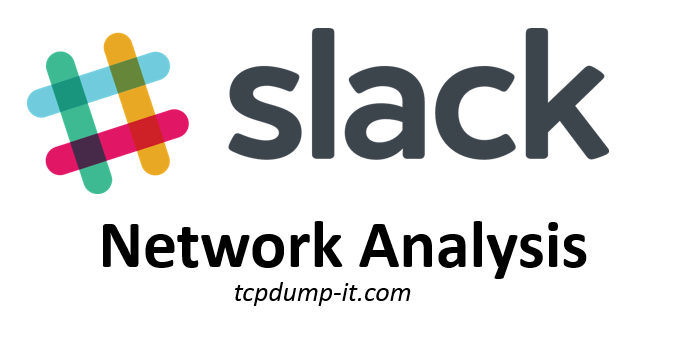
invite link has expired. Please change it ASAP. I want to contact you regarding PCAP Analyzer for Splunk App. I am facing problem in that. My Pcap file is transferred to SplunkForPCAP folder automatically but in web version I can’t see that file.